Question
In: Computer Science
Do the following: • Download Wireshark. • Start Wireshark. • Turn on Wireshark capture. • Type...
Do the following: • Download Wireshark. • Start Wireshark. • Turn on Wireshark capture. • Type a URL in your browser window (not Wikipedia.org). • After a few seconds, stop the capture. • Answer the following questions: 1a. What URL did you use? What was the IP address of the webserver?
1b. Find the frame in which your PC sent the SYN packet. List the source and destination IP address, the source and destination port numbers, and the header checksum.
1c. Select the SYN/ACK packet. List the source and destination IP address, the source and destination port numbers, and the header checksum.
1d. Select the packet that acknowledges the SYN/ACK segment. List the source and destination IP address, the source and destination port numbers, and the header checksum. 2. Change the options so that only packets you send are recorded. Do a capture. Click on the window containing Wireshark and hit Alt-Enter. This captures the window to your clipboard. Paste it into your homework.
Solutions
Expert Solution
Wireshark is packet analyser tool.It is used for packet capturing and analysing,We can analyse recieved packets based on protocoals,tags etc.
It is available to use in almost all operating systems.
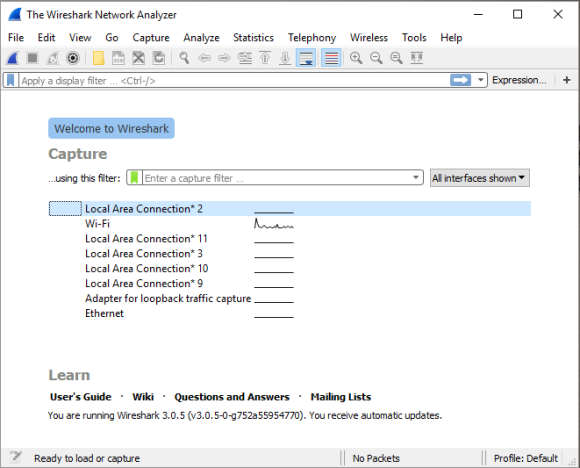
1.a)
i used URL www.9mobiles.com.It has IP address 172.246.253.Following screenshot displays the packet capture.
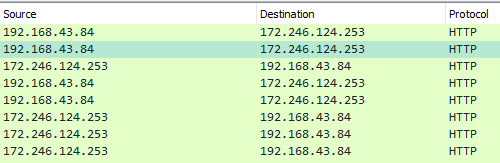
1.b)
The syn packet stands For sychronous packet.It is a flag bit in the TCP header.
Following screenshot captured shows the captured SYN packet
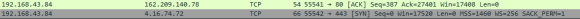
This is the frame contains the SYN flag.The frame number is 8199 and other information are as follows:
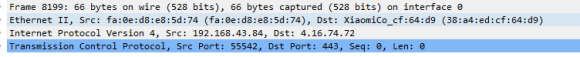
1.c)
the following screenshot show the [SYN/ACK] packet.
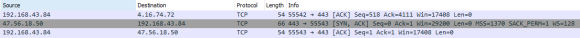 The
Source IP is the ip address of requesting host ie. 47.56.18.50
The
Source IP is the ip address of requesting host ie. 47.56.18.50
Destination Ip is ip of replying server ie. 192.168.43.84
The Header Checksum is 0xCBA5.
The Source Port number is 443 and destination port number is 55543.
----------------------------------------------------------------------------------------------------------------------------------------------------------------------------------------------------------------------------------------------------------------------------------------------------------------------------------------------
2.)
To capture only sent packets apply filter as ip.src == 192.168.43.84 where 192.168.43.84 is your ip address.
this will capture only sent packets that is from you being the source.
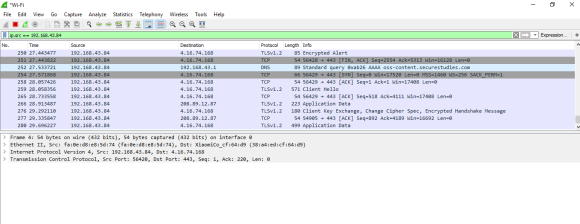
THIS TOOK A LOT OF EFFORT. PLEASE APPRECIATE WITH AN UPVOTE
-----------------------------------------------------------------------THANK YOU-----------------------------------------------------------------------------
Related Solutions
[Wireshark ] Using the Wireshark program, capture all the network traffic that is related to opening...
Perform a wireshark capture on your machine and use the wireshark filter to examine ARP packets...
Capture DNS records in wireshark You can capture DNS records by executing a nslookup command You...
1) Monitoring DHCP messages a) Start Wireshark – configure to monitor only UDP packets b) Type...
Network Question need hlp with it. Question: What is Wireshark? a. Can you live capture from...
what is Wireshark and what does it do?
In this discussion, please address the following: Why do lessons learned documents fail to capture meaningful...
1 Start Excel. Download and open the file named exploring_ecap_grader_a1.xlsx. 2 On the DC worksheet, select...
Download this assignment in word and type answers directly below the questions. 1. Name the federal...
For java. It's your turn to write a test suite! Let's start out simple. Create a...
- Project 7-6: Sales Tax Calculator Create a program that uses a separate module to calculate sales...
- On June 30, Sharper Corporation’s stockholders' equity section of its balance sheet appears as follows before...
- In this journal you are asked to take the role of a mayor or congressional representative...
- Answer correctly the below 25 multiple questions on Software Development Security. Please I will appreciate the...
- 1. The activation energy of a certain reaction is 41.5kJ/mol . At 20 ?C , the...
- Give TWO pieces of evidence that you've successfully made methyl salicylate. Remember when you cite TLC...
- Describe briefly the evolution of Craniata and Vertebrata.
 venereology answered 1 year ago
venereology answered 1 year ago