Question
In: Computer Science
Consider the following interface: public interface Car{ public String getMake(); public void setMake(); public void honk();...
Consider the following interface:
public interface Car{
public String getMake();
public void setMake();
public void honk();
public void crash();
public void drive();
}
public interface Boat{
public String getMake ();
public void setMake ();
public void blast_horn();
public void sink();
public void move();
}
1. Create a concrete FamilyCar class from the Car interface.
Solutions
Expert Solution
ANSWER : HERE IS THE ANSWER FOR YOUR QUESTION:
----------------------------------------------------------------------------------------------------------------
CODE:
import java.util.*;
interface Car{
public String getMake();
public void setMake();
public void honk();
public void crash();
public void drive();
}
interface Boat{
public String getMake ();
public void setMake ();
public void blast_horn();
public void sink();
public void move();
}
//FamilyCar class
class FamilyCar
{
//getmake method
public String getMake()
{
return "I am in getMake";
}
//setmake method
public void setMake()
{
System.out.println("I am in setMake ");
}
//honk method
public void honk()
{
System.out.println("peeepeeeep......i am coming ");
}
//crash method
public void crash()
{
System.out.println("Oh my good !!! almost got crashed ");
}
//drive method
public void drive()
{
System.out.println("lets go the drive now .. i am in drive
method");
}
}
public class Main
{
public static void main(String[] args) {
FamilyCar car= new
FamilyCar();
System.outcar.getMake();
car.setMake();
car.honk();
car.drive();
car.crash();
}
}
----------------------------------------------------------------------------------------------------------------
SNIPPET:
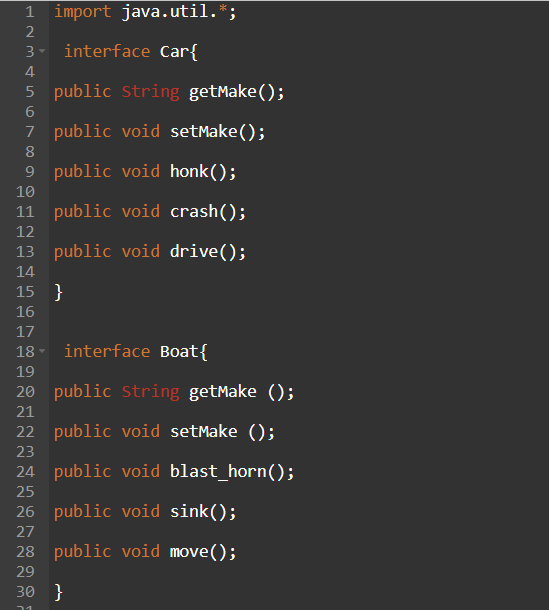
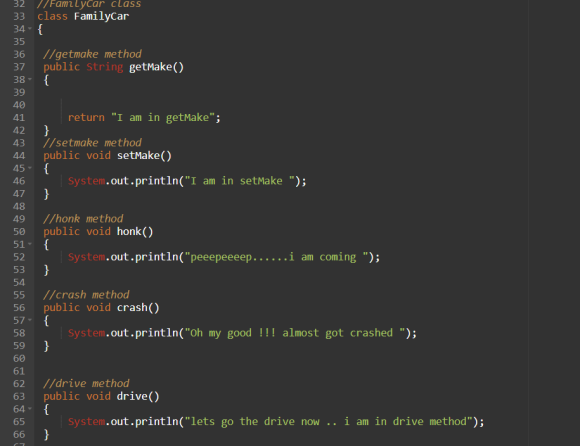
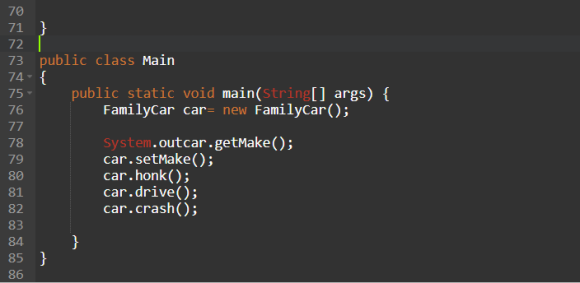
----------------------------------------------------------------------------------------------------------------
OUTPUT:
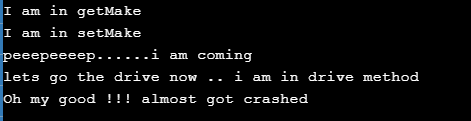
----------------------------------------------------------------------------------------------------------------
I hope this would help you out.
If you like my answer , please upvote
If you have any doubt, you can provide comment /feedback below the answer
Thanks
Related Solutions
Finish the following java question: Consider the following interface: interface Duty { public String getDuty(); }...
Consider this program: public class Main { public static void main(String[] args) { String s1 =...
Consider the following code: import java.util.Scanner; public class Main { public static void main(String[] args)...
java: Given the definitions: public interface ActionListener { public void actionPerformed(ActionEvent e); } public JTextField {...
Study the following class definition: class Car { public: Car(double speed); void start(); void accelerate(double speed);...
Given the following TestDriver.java public class TestDriver { public static void main(String args[]) { Point point...
Given the following TestDriver.java public class TestDriver { public static void main(String args[]) { Point point...
public class OOPExercises { public static void main(String[] args) { A objA = new...
public class GreeterTest { public static void main(String[] args) { // create an object...
public class ArraySkills { public static void main(String[] args) { // *********************** // For each item...
- Draw the supply and demand graph for coffee below assuming the market operates at an equilibrium...
- How fast, in rpm, would a 130 g , 58-cm-diameter beach ball have to spin to...
- C++ ! Create a Stash class specifically for storing Rect objects and call it RectStash. Add...
- How did the expansion of the public sphere and a new language of rights offer oppurtunities...
- P company purchased a 70% interest in S company on January 1, 2015 for $2,000,000. The...
- How to run the following code in ecclipse IDE? MQTT PUBLISH - SUBSCRIBE MODEL CODE IN...
- 1. A corporation has 71,376 shares of $24 par stock outstanding that has a current market...
 venereology answered 2 years ago
venereology answered 2 years ago