Question
In: Computer Science
creating a bash script called guessingGame.sh The guessingGame.sh should generate a random number that the user...
creating a bash script called guessingGame.sh
The guessingGame.sh should generate a random number that the user has to guess. Each time after a guess input the program will let the user know if their guess is too high or too low until they guess the right number. The script should keep a count of how many guesses have currently been made. If the user the has made five guesses without guessing correctly the program should give a hint and let the user know if the number is odd or even. After ten guesses the number should be given and the user should be notified that a new number has been picked and they have ten guesses again. The program should end once the user finally guesses the right number.
Solutions
Expert Solution
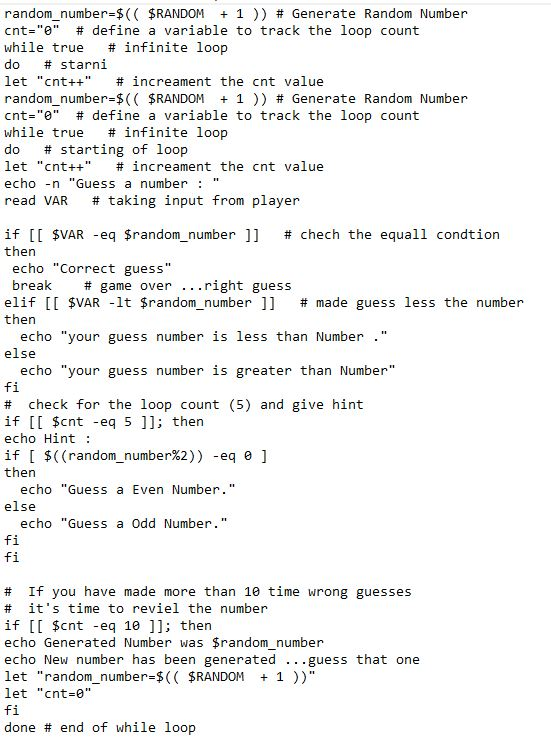
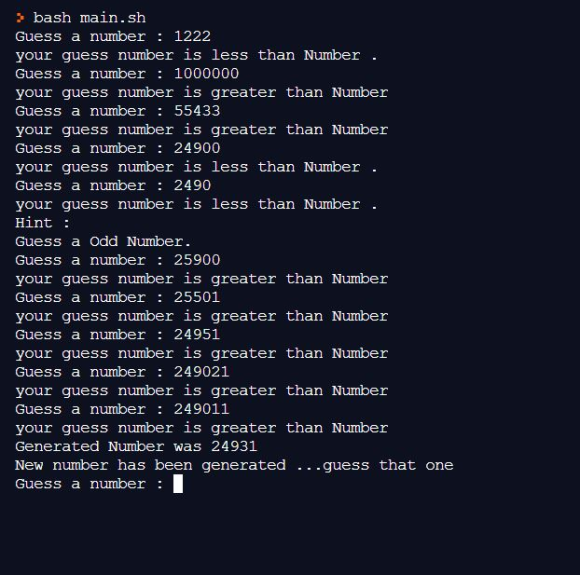
random_number=$(( $RANDOM + 1 )) # Generate Random Number
cnt="0" # define a variable to track the loop count
while true # infinite loop
do # starting of loop
let "cnt++" # increament the cnt value
echo -n "Guess a number : "
read VAR # taking input from player
if [[ $VAR -eq $random_number ]] # chech the equall condtion
then
echo "Correct guess"
break # game over ...right guess
elif [[ $VAR -lt $random_number ]] # made guess less the number
then
echo "your guess number is less than Number ."
else
echo "your guess number is greater than Number"
fi
# check for the loop count (5) and give hint
if [[ $cnt -eq 5 ]]; then
echo Hint :
if [ $((random_number%2)) -eq 0 ]
then
echo "Guess a Even Number."
else
echo "Guess a Odd Number."
fi
fi
# If you have made more than 10 time wrong guesses
# it's time to reviel the number
if [[ $cnt -eq 10 ]]; then
echo Generated Number was $random_number
echo New number has been generated ...guess that one
let "random_number=$(( $RANDOM + 1 ))"
let "cnt=0"
fi
done # end of while loop
Related Solutions
Write a bash script that... create new user ./finalProject user if a new user is to...
Simple shell scripting Write a Bash shell script called strcount.sh that counts the number of occurances...
Write a short bash script that takes in two arguments from a user, asks the user...
⦁ Write a Bash script that prompts for user input and reads a string of text...
Bash script: Create a bash script that takes numbers as parameters, calculates sum and prints the...
Create a bash script file named assessment-script-a that: 1. Accepts any number of file names on...
write a bash shell script using the for-loop construct that counts the number of files and...
Write a bash shell script that takes exactly one argument, a file name. If the number...
Create a class called RandomGuess. In this game, generate and store a random number between 1...
Using pseudocode design a number guessing game program. The program should generate a random number and...
- How to run the following code in ecclipse IDE? MQTT PUBLISH - SUBSCRIBE MODEL CODE IN...
- 1. A corporation has 71,376 shares of $24 par stock outstanding that has a current market...
- Agatha Agate Inc. began business on January 1, 2013. At December 31, 2013, it had a...
- what determines when it is a good time for a company to raise or lower the...
- An inorganic soil has a liquid limit of 35 and a plastic limit of 31. The...
- Write a C program which adds up all the numbers between 1 and 50. Use any...
- Write a JavaScript program to implement the Least-Squares Linear Regression algorithm shown below, for an arbitrary...
 venereology answered 3 years ago
venereology answered 3 years ago